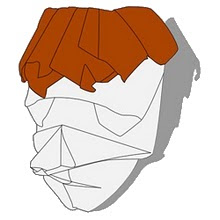Anyways, enough of that. I did manage top upload the pictures of my latest model, a fiddler crab, based on Brian Chan's model. Yes, another submission for the Complex model in less than 30 steps challenge. It seems that I had missed something in the rules, and step doesn't mean step for this challenge, so I had to withdraw my Ryuzin. Anyways, this abides by the rules and I based the legs on the legs of another contestant's scorpion. It actually doesn't have legs, just a supporting strip where the legs would be. Here is my CP:
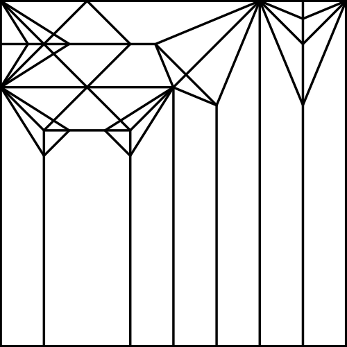
The claw section is pretty straight forward, all it needs is a bit of thinning and shaping. For the body, you can fold out the flaps on either side underneath and then shorten the length to make the legs. A bit of rounding a a pleat to make it a bit more 3D, and you end up with this:



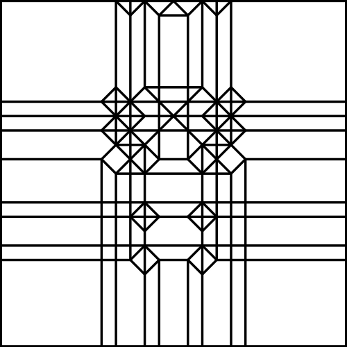


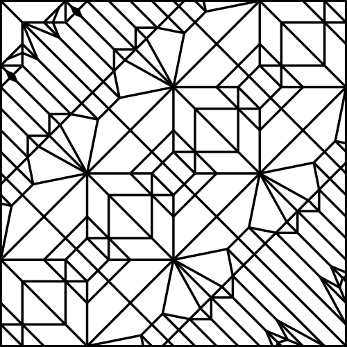




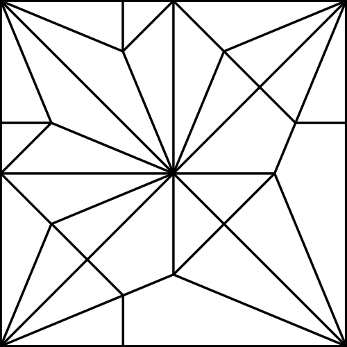 As you can see, it is very simple and I guarantee that I have seen the CP somewhere before. After folding the base, thin the entire sections on either side of the arms with rabbit-ear folds. Shorten the tail and inside reverse fold it, and then just add the details. The kangaroo should end up something like this one:
As you can see, it is very simple and I guarantee that I have seen the CP somewhere before. After folding the base, thin the entire sections on either side of the arms with rabbit-ear folds. Shorten the tail and inside reverse fold it, and then just add the details. The kangaroo should end up something like this one: